Master SAP GUI: Save Time, Reduce Errors & Work Smarter
by Michael Management
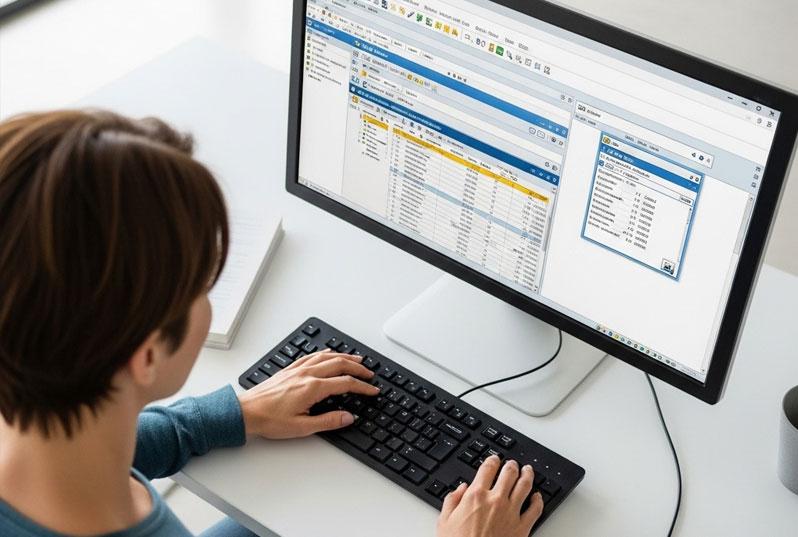
For years the SAP Graphical User Interface (SAP GUI) has been the backbone of many organizations’ enterprise resource planning (ERP) systems, enabling users to manage almost everything from financials to supply chains. Yet, for many end users, navigating SAP GUI can still feel like wandering through a labyrinth. Whether you’re a beginner or a seasoned user, mastering the SAP GUI can transform your workday by saving time, reducing errors, and boosting confidence.
With this guide and subsequent posts, you’ll learn how to work smarter, not harder, in SAP GUI. By the end, you’ll not only navigate SAP faster but also minimize mistakes and frustration, making you more efficient and effective.
Why Mastering the SAP GUI Matters
The SAP GUI is the primary interface for millions of users interacting with SAP’s ERP systems. From processing purchase orders to generating financial reports, it’s a powerful tool - but only if you know how to use it effectively. For many end users, SAP GUI feels clunky, unintuitive, or overwhelming, leading to wasted time, frequent errors, and mounting frustration.
The good news? You don’t need to be an SAP consultant to navigate SAP GUI like a pro. By learning key shortcuts, personalizing your workspace, and adopting time-saving habits, you can slash the time spent on routine tasks, reduce mistakes, and approach your work with confidence. This guide is your roadmap to doing just that, with practical tips you can apply immediately to transform your SAP experience.
Mastering SAP GUI isn’t just about speed. It’s also about accuracy and ease. Fewer errors mean cleaner data for your organization, while less frustration means a better workday for you.
The Benefits of Mastering SAP GUI
Why invest time in mastering SAP GUI? The payoff is significant, measurable, and immediate.
Time Savings and Increased Productivity
By using shortcuts like T-codes, Favorites, and variants, you can cut minutes from each task. For a user handling 20 transactions daily, saving 1–3 minutes per task translates to 20–60 minutes saved daily or over 250 hours annually. This time can be redirected to take on higher-value tasks or simply reduce overtime.
Reduced Errors and Improved Accuracy
Manual navigation and data entry, like entering wrong T-codes or field values, can lead to costly errors, like incorrect purchase orders or financial postings. Tools like F4 Help and default field values minimize these risks by ensuring valid inputs and consistent data. Cleaner data means fewer corrections and happier auditors.
Lower Frustration and Greater Confidence
A clunky SAP GUI experience saps morale. By personalizing your workspace and mastering shortcuts, you’ll feel in control, reducing stress and boosting confidence. You’ll spend less time wrestling with menus and more time on meaningful work, making your role more enjoyable.
These benefits ripple across your team and organization, improving efficiency and data quality. Let’s explore how to take your skills further.
Time-Saving Tips for Everyday Tasks
Let’s dive into some practical techniques to streamline three critical areas: data entry, reporting, and screen navigation.
Data Entry Hacks to Minimize Errors
Data entry is a common SAP task where errors can have ripple effects. Try these hacks:
- Use Copy-Paste for Repeated Entries: Highlight a value in a field, copy it (Ctrl+C), and paste it into the next field (Ctrl+V) to avoid retyping.
- Leverage F4 Help: Press F4 in any field to see valid inputs, preventing errors like entering an invalid material number.
- Use Tab to Move Between Fields: Instead of clicking, press Tab to move to the next field, keeping your hands on the keyboard for speed.
Streamlining Reporting with Filters and Variants
Reports like MB51 or FBL1N (Vendor Line Items) can be time-consuming to configure. Save time by:
- Creating Variants: Save your report parameters (e.g., date range, document type) as a variant to reuse them. In the report screen, click Save as Variant and give it a name.
- Using Selection Filters: Narrow down results with dynamic filters (e.g., exclude closed documents) to avoid sifting through irrelevant data.
Navigating Screens Like a Pro
Screen navigation is where many users lose time. Speed up with these tips:
- Use /n to Return to Home: Type /n in the command field to instantly return to the SAP Easy Access screen.
- Open Multiple Sessions: Press Ctrl+Shift+T or click the new session icon to open up to six sessions, allowing you to work on multiple tasks simultaneously (e.g., one for VA01 and another for MB52).
- Use Back and Forward Buttons: Press F3 to go back or F8 to execute and move forward in a transaction.
Example: If you’re checking inventory (MB52) while creating a sales order (VA01), use separate sessions to avoid constant backtracking.
These techniques can save hours weekly!
Start Navigating SAP GUI Like a Pro Today
Remember that SAP GUI doesn’t have to be a source of frustration. Instead, by addressing common pain points and utilizing some of the tips we presented, you can transform it into a powerful, efficient tool.
Start small: Pick one or two tips and apply them this week. We will provide additional tips in the near future. As you build these habits, you’ll see time savings stack up, errors drop, and your workday become smoother. The more you invest in mastering SAP GUI, the greater your productivity and job satisfaction.
Elevate Your SAP Expertise with Michael Management
Ready to take your SAP skills to levels beyond? We offer world-class SAP training and certification programs to help you become an expert. Whether you’re looking for role-specific courses or a path to SAP certification, MMC has you covered.
- Browse MMC’s SAP courses at https://www.michaelmanagement.com/browse/ to find training tailored to your needs.
- Explore SAP certification at https://www.michaelmanagement.com/sap-certification.php to boost your career with a credential that employers value.
Start your journey today and unlock the full potential of SAP GUI—and your career!
by Michael Management
More Blogs by Michael Management

SAP for Finance Teams: How CFOs Can Leverage SAP...
As SAP evolves in 2025 with S/4HANA’s cloud capabilities and...

How B2B Companies Can Future-Proof Their Workforce...
We are in an era when digital transformation is redefining every s...

SAP Training Best Practices for Large Enterprises...
Coordinating SAP training in a large enterprise is like leading a ...
Related Blogs

Navigating the World of SAP Transportation Management
In the realm of SAP, SAP TM (Transportation Management) is the default...

10 Quick Tips for the SAP GUI
The SAP Graphical User Interface (SAP GUI) is where most SAP users spend...
.png)


